Nuxt.jsにnuxt/authを導入して、導入したDevise Token Auth向けにテスト(RSpec)を書くで作成したRailsアプリと連携して認証(ログイン・ログアウト)を実装してみました。
authとauth-nextの違い
@nuxtjs/auth-next (v5)
@nuxtjs/auth (v4)
バージョンの違いかな。安定版はv4っぽい。
auth-nextも試しましたが動かなかったので、今回はauthを採用。
nuxt/auth導入
Nuxt.jsでVue.jsに触れてみる で作成したアプリに導入します。
$ yarn add @nuxtjs/auth
package.jsonとyarn.lockが更新される。
nuxt.config.js に追加
modules: [
// https://go.nuxtjs.dev/axios
'@nuxtjs/axios',
+ // https://auth.nuxtjs.org/
+ '@nuxtjs/auth',
// https://go.nuxtjs.dev/pwa
'@nuxtjs/pwa'
],
tsconfig.json に追加(今回は使わないけど、いずれTypeScriptに書き換えたいので入れておく)
"types": [
"@nuxt/types",
"@nuxtjs/axios",
+ "@nuxtjs/auth",
"@types/node"
]
store/index.js を作成
※空ファイルで良い
nuxt/authの設定
nuxt.config.js に追加
export default {
+ server: {
+ port: 5000
+ },
ポートがRailsアプリと被る。先にRailsを起動して、Nuxt動かせばポート変わるけど、逆だとエラーになるし、RailsのURLを設定するので、序でに変更しておく。
auth: {
redirect: {
login: '/login',
logout: '/login',
callback: false,
home: '/'
},
strategies: {
local: {
token: {
property: 'token',
global: true
},
user: {
property: 'user'
},
endpoints: {
login: { url: 'http://localhost:3000/users/auth/sign_in.json', method: 'post' },
logout: { url: 'http://localhost:3000/users/auth/sign_out.json', method: 'delete' },
user: { url: 'http://localhost:3000/users/auth/validate_token.json', method: 'get' }
}
}
}
},
endpointsは、RailsアプリのDevise Token AuthのURLを設定
ログインページ作成
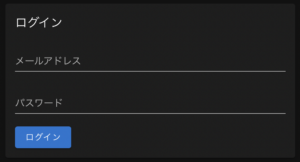
pages/login.vue を作成
<template>
<v-card max-width="480px">
<v-form>
<v-card-title>
ログイン
</v-card-title>
<v-card-text>
<v-text-field v-model="email" label="メールアドレス" />
<v-text-field v-model="password" type="password" label="パスワード" />
<v-btn color="primary" @click="login">
ログイン
</v-btn>
</v-card-text>
</v-form>
</v-card>
</template>
<script>
export default {
middleware: 'auth', // TODO: トップページでalert表示「既にログインしています。」
data () {
return {
email: '',
password: ''
}
},
methods: {
async login () {
await this.$auth.loginWith('local', {
data: {
email: this.email,
password: this.password
}
})
.then((response) => {
if (response.data.alert) { console.log('[OK]alert: ' + response.data.alert) } // TODO: 遷移元ページでalert表示
if (response.data.alert) { console.log('[OK]notice: ' + response.data.notice) } // TODO: 遷移元ページでnotice表示
return response
},
(error) => {
if (typeof error.response === 'undefined') {
console.log('[ERROR]' + error) // TODO: alert表示
} else {
if (error.response.data.alert) { console.log('[NG]alert: ' + error.response.data.alert) } // TODO: alert表示
if (error.response.data.notice) { console.log('[NG]notice: ' + error.response.data.notice) } // TODO: notice表示
}
return error
})
}
}
}
</script>
通信エラーやレスポンスをメッセージ表示させたいけど、今はログに出力して、TODOにしておく。
→ 対応しました。コミットログ参照
https://dev.azure.com/nightonly/nuxt-app-origin/_git/nuxt-app-origin/commit/8d6b7cb6c61470697cc9b5bc4a479aaa84e8b3a2
ログアウトページ作成
アクションだけでも良いですが、確認した方が間違えてログアウトするのを避けられそうなので、ページにしてみました。ネットバックとかで良く見かける。
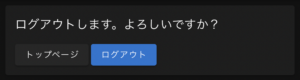
pages/logout.vue を作成
<template>
<v-card max-width="480px">
<v-card-title>
ログアウトします。よろしいですか?
</v-card-title>
<v-card-text>
<v-btn to="/" nuxt>
トップページ
</v-btn>
<v-btn color="primary" @click="logout">
ログアウト
</v-btn>
</v-card-text>
</v-card>
</template>
<script>
export default {
middleware: 'auth', // TODO: ログインページでnotice表示「既にログアウト済みです。」
methods: {
logout () {
this.$auth.logout() // TODO: ログインページでnotice表示「ログアウトしました。」
}
}
}
</script>
最初、ログインと同じようにレスポンスで制御しようとしましたが、responseがundefinedになりました。logoutWithもなさそう。
そもそも通信に失敗してもフロントはログアウト状態になるので、ハンドリングしても意味がない。
よくよく考えると、サーバーサイドのtoken消すよりも、ユーザーの状態変更を優先した方が良い。
いずれ有効期限切れるし、デフォルト最大10件なので、古いのから追い出されるし。
Devise Token Auth対応
Devise Token Authでは、ヘッダーのuid/client/access-tokenを認証に使うので、このままだとログイン状態を維持できない。→ Devise Token Authの挙動を確認してみた
sign_in.jsonの直後にvalidate_token.jsonが呼ばれ、ヘッダーにuid/client/access-tokenが無いのでtokenチェックに失敗する。
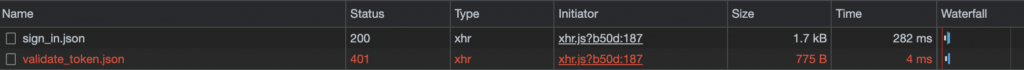
nuxt.config.js に追加
plugins: [
+ { src: '~/plugins/axios.js' }
],
plugins/axios.js を作成
export default function ({ $axios }) {
$axios.onRequest((config) => {
// Devise Token Auth
if (localStorage.getItem('token-type') === 'Bearer' && localStorage.getItem('access-token')) {
config.headers.uid = localStorage.getItem('uid')
config.headers.client = localStorage.getItem('client')
config.headers['access-token'] = localStorage.getItem('access-token')
}
})
$axios.onResponse((response) => {
// Devise Token Auth
if (response.headers['token-type'] === 'Bearer' && response.headers['access-token']) {
localStorage.setItem('token-type', response.headers['token-type'])
localStorage.setItem('uid', response.headers.uid)
localStorage.setItem('client', response.headers.client)
localStorage.setItem('access-token', response.headers['access-token'])
localStorage.setItem('expiry', response.headers.expiry)
}
})
}
Devise Token Auth以外では無視されるようにtoken-typeとaccess-tokenの有無でチェック。
一定時間内のリクエスト(batch_request)はaccess-tokenとexpiryに半角スペース(フロントでは空)になるので、onResponseではaccess-tokenがある場合のみローカルストレージに保存。
クリーニング
消さなくても動くけど、下記でログアウト時にローカルストレージから削除する処理を追加。
pages/logout.vue に追加
- logout () {
+ async logout () {
- this.$auth.logout() // TODO: ログインページでnotice表示「ログアウトしました。」
+ await this.$auth.logout() // TODO: ログインページでnotice表示「ログアウトしました。」
+ // Devise Token Auth
+ if (localStorage.getItem('token-type') === 'Bearer' && localStorage.getItem('access-token')) {
+ localStorage.removeItem('token-type')
+ localStorage.removeItem('uid')
+ localStorage.removeItem('client')
+ localStorage.removeItem('access-token')
+ localStorage.removeItem('expiry')
}
}
async/awaitにしないと、先にローカルストレージから削除され、sign_out.jsonが失敗します。
動作確認
ログインするとトップページに遷移します。
OPTIONS(preflight)リクエストも正常に返却されています。
こちら設定済み → CORS設定でOPTIONSリクエストとヘッダ取得できない問題に対応する
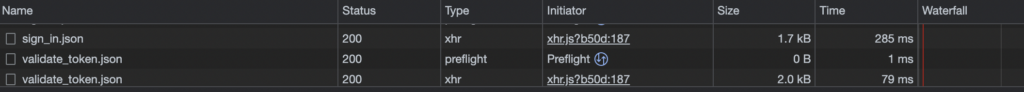
動線を作る
サイドメニューにログイン・ログアウトリンクを設置します。
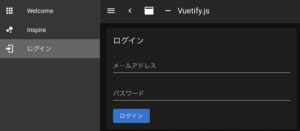
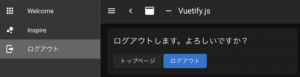
layouts/default.vue を変更
<v-list>
<v-list-item
v-for="(item, i) in items"
+ v-if="(item.loggedIn == null) || (item.loggedIn == $auth.loggedIn)"
:key="i"
:to="item.to"
router
exact
>
<script>
export default {
data () {
return {
clipped: false,
drawer: false,
fixed: false,
items: [
{
icon: 'mdi-apps',
title: 'Welcome',
- to: '/'
+ to: '/',
+ loggedIn: null
},
{
icon: 'mdi-chart-bubble',
title: 'Inspire',
- to: '/inspire'
+ to: '/inspire',
+ loggedIn: null
+ },
+ {
+ icon: 'mdi-login',
+ title: 'ログイン',
+ to: '/login',
+ loggedIn: false
+ },
+ {
+ icon: 'mdi-logout',
+ title: 'ログアウト',
+ to: '/logout',
+ loggedIn: true
}
],
リファクタリング
これでも動くがlint掛けるとerrorになる。
$ yarn lint 13:11 error The 'items' variable inside 'v-for' directive should be replaced with a computed property that returns filtered array instead. You should not mix 'v-for' with 'v-if' vue/no-use-v-if-with-v-for
v-forとv-ifは一緒に使わないでと。優先度の問題らしい。
【Vue.js】`v-for`, `v-if` を一緒に使うのは避けよう – Qiita
メッセージにあるcomputed property(算出プロパティ)を使ってしました。
<v-list>
<v-list-item
- v-for="(item, i) in items"
+ v-for="(item, i) in displayItems"
- v-if="(item.loggedIn == null) || (item.loggedIn == $auth.loggedIn)"
:key="i"
:to="item.to"
router
exact
>
+ },
+
+ computed: {
+ displayItems () {
+ return this.items.filter(item => (item.loggedIn == null) || (item.loggedIn === this.$auth.loggedIn))
+ }
}
}
</script>

“Nuxt.jsとRailsアプリのDevise Token Authを連携させて認証する” に対して1件のコメントがあります。